Have you ever been to a twitter party?
Do you wonder what all the fuss is about?
What IS a twitter party and why would anyone "go"?
What is twitter?
Why do I care?
Do you wonder what all the fuss is about?
What IS a twitter party and why would anyone "go"?
What is twitter?
Why do I care?
Here's a crash course, let's call it, Twitter 101: The Basics.
(This is the second in a series of three posts. If you are already familiar with twitter, skip the first and second posts in the series and bear with me until day three when we will jump to the party info.)
Hopefully after yesterday's post, you are starting to feel a little more comfortable with the idea of twitter. Now, time to jump in!
How do you start?

 Go to twitter.com On the right side, you'll see a large yellow/gold rectangle that says "Sign Up". Click and off you go!
Go to twitter.com On the right side, you'll see a large yellow/gold rectangle that says "Sign Up". Click and off you go!Fill in your Full Name, a Password and your email address. You also need to choose a user name. A user name is how you will be identified on twitter, it's what anyone looking for you will have to fill in. So it's better not to choose something like xlitek5874 - which is not descriptive, easy to remember, or in any way, fun. Your user name must be unique within the Twitter system. So if your name is John Smith, well, your not going to be able to use your name, odds are someone has already taken it. My first one was something like Kellymom2Rosie.
That's it! Twitter will walk you through some ways to find your friends etc. but essentially you are finished. Oh, one note on the email address you supply. You will need to verify that email - Twitter will send you an email with a link for you to verify your account. You are only allowed one Twitter account per email address.
Now you can start tweeting! Type in the "What's Happening?" box. Remember you only have 140 characters. Go ahead, tell the universe, "I am going to eat cereal now". Remember, 41% of tweets are Pointless Babble (according to Pear Analytics)? You have accomplished Pointless Babbling!
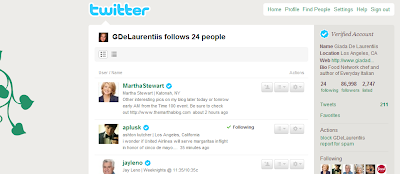 Okay, I've found my aunt, my best friend from Kindergarten, now what? To find meaningful people to follow, start with one. Whoever you find on twitter, you can see who they follow and who is following them. Who is one of your favorite authors? I like Karen Kingsbury. So I type her name in the "Find People" box. There she is! Now I click on her name and I see she follows 43 people. Hmmm, the people that Karen Kingsbury finds interesting enough to follow, I might to. I click on the 43 following and sure enough, there's Stephen Curtis Chapman. I love his music! I'm going to follow him. Max Lucado, I'm going to follow him too. Let's see, who does Max Lucado follow. Wow, Lance Armstrong, Randy Alcorn.... Before you know it, I've got a network of Christian authors, musicians, inspirational leaders. You can do the same thing with chefs. Giada De Laurentiis follows Martha Stewart, Jamie Oliver, Bobby Flay, and Paula Deen. Create your own network of your favorite chefs. Find someone in your niche of interest and see who they follow. Voila, you have peeps!
Okay, I've found my aunt, my best friend from Kindergarten, now what? To find meaningful people to follow, start with one. Whoever you find on twitter, you can see who they follow and who is following them. Who is one of your favorite authors? I like Karen Kingsbury. So I type her name in the "Find People" box. There she is! Now I click on her name and I see she follows 43 people. Hmmm, the people that Karen Kingsbury finds interesting enough to follow, I might to. I click on the 43 following and sure enough, there's Stephen Curtis Chapman. I love his music! I'm going to follow him. Max Lucado, I'm going to follow him too. Let's see, who does Max Lucado follow. Wow, Lance Armstrong, Randy Alcorn.... Before you know it, I've got a network of Christian authors, musicians, inspirational leaders. You can do the same thing with chefs. Giada De Laurentiis follows Martha Stewart, Jamie Oliver, Bobby Flay, and Paula Deen. Create your own network of your favorite chefs. Find someone in your niche of interest and see who they follow. Voila, you have peeps!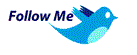 Pull up a comfy chair. Grab a cup of coffee and start interacting!
Pull up a comfy chair. Grab a cup of coffee and start interacting!Coming next: Twitter Parties! Fun and prizes!







Love this. Wish I'd read it a few months ago BEFORE I stumbled my way through Twitter :-)
ReplyDeleteI appreciate you bloging about Twitter. I use it but I have been wanting to know about the twitter parties..hash tags & whatever... I can't wait until post 3!
ReplyDeleteThanks!
Charlene